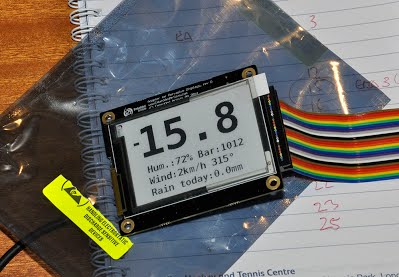Excitement reigns at Cooper Towers... well maybe not but I have managed to get some data from the weather station on an Embedded Artists 2.7-inch epaper display. The code from GIT compiled easily on the Pi - just follow the instructions and links from the above. Then it's a matter of putting together some Python code to read the data from the SQLite database and add it to the screen. There are a couple of examples of text displays (using Python and the Python Imaging Library) on the GIT as well and these make a good template to start from. The only slight issue is there was a pin clash on the Pi between the EA display and the CISECO slice of radio. The radio, of course, uses the UART pins (8 and 10) for serial IO. The EA uses these too - just for general control. Fortunately someone has come across this before and there is a code variant in the GIT hub to cope with that. Just find epd_io_free_uart.h in gratis /PlatformWithOS/RaspberryPi. Swap that with the epd_io.h code before you compile. That stops the problem of the EPD Fuse service contending with the radio for pin eight ( think 8 was the issue as the radio was 'on' all the time). Funnily enough I didn't have to re-wire the pin connections to make things work. The latest version of the EA board plugs straight into the PI GPIO via the usual ribbon cable. The next stage is just to tidy up the code a bit and make it a bit more robust. I'll post up some code when the bugs are ironed out. |
Pi Blog >